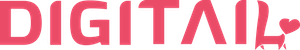Add appointments
How Can We Help?
The Appointments system is one of the base modules that can be found in all Digitail packages.
This module helps your veterinary practice to organize all the appointments in one place, to easily search for past visits, canceled or upcoming appointments.
It also makes it very easy to add new appointments to existing or new clients, even though you take appointments via phone or the clients just walk in.
How to add a new appointment?
There are three ways to add a new appointment:
1. Top bar menu, right side (Quick Actions -> Add Appointment)

2. Appointments page, Add Appointment button

3. Patients’ profile, left-side menu, Add Appointment button

What appointment types can I add?
Because we know that some clients are already registered in the system, but there are others that are new and they call for appointments, we created a special ‘quick’ appointment type. In the case they don’t offer enough information to create a Record file, you can add a quick appointment where you can write down only the basic information.

The second type is the ‘normal’ appointment, from where you can select the client, the pet, the service, and the staff member, as well as write some internal observations or send a special message to the client.
What info is required when adding a new appointment?
For the normal appointments, the following fields are required:
Staff/ Doctor – it’s automatically prefilled with the logged user, but can be changed (for example, if the Receptionist takes the appointments)
Client/ Pet Owner – it searches in the CRM database
Pet – displays all the pets that belong to the Client
Service – the reason for the visit
Date – the date and hour
Notify Client – the client will receive a notification regarding the appointment, via email or SMS
Confirmed by Client – if this is unchecked, the client will receive a notification to confirm the appointment; if the client already confirmed with you the appointment, check the Confirmed by client option – in this way he only receives a reminder about the upcoming appointment
Message (optional) – this message will be sent to the client if ‘Email’ notification is selected
Observations (optional) – these are internal comments that can be viewed only by the clinics’ staff
To add a quick appointment, check the option Quick Appointment – New Patient.
The only required information in this appointment type is the client and pet name, the service and the date. This option doesn’t send any notification to the client.