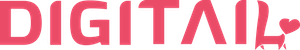Connect your calendar to social media
How Can We Help?
How to connect the online appointment system to our social media?
From Administration -> Clinic profile , we copy the link of our appointments page. Then we go on Facebook, at our page from where we can add a new button. The button we want is the one called ‘Book now’ , and paste the link here, then we save.Next we will want to do the same for Google Maps.
Two important things before we proceed:
👉 Our practice should be listed on Google Maps
👉 Our practice should be claimed with a Google account
In case you haven’t done these steps yet, here is a good tutorial on how to do it.
Next, we open a new page and type ‘Google my business’ and click on the first link.
Here we click on ‘Manage now’ to go directly to our business profile. If we are not already logged with our Google account we will need to sign in.
Now we should be on our business profile where we go to ‘Informations’ and scroll down until we find ‘URL link for appointments’.
Click on it and paste the link we copied.
Google tells us that the update can take up to 3 days, so compared to Facebook, we need to wait before we can test it.