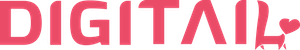Define services
How Can We Help?
How to add new services?
Search for the services of your veterinary practice and easily add them. You can customize each duration and decide which services to make available for your clients booking online appointments and which ones are used only by the staff.
The setting can be found in Administration -> Clinic Profile

Use the search bar to find your services, select the ones you want and press on the ‘add’ button. You can view the general structure of the services database and the ones already added by clicking on the purple link.
If there are some services that you can’t find, drop us a message and we’ll add them shortly!
How to set public/internal services?
Set which services you want to display to your clients that book online appointments. This setting is useful for complex services, such as surgeries or medical interventions that can be done only with the vet’s recommendation.
The eye symbol in front of the service’s name shows that the service is public and can be used by clients when booking online appointments.
In order to hide them, click on the icon – this will become grey. These services can still be used internally, by the staff members, when creating appointments or record files.
How to set durations?
Set specific durations for each service, in order to make sure that your calendar reflects reality.. This helps you in planning the shifts and reducing the waiting time of your clients.
Use the edit button to set a different duration (in minutes).