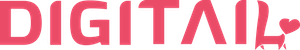Get started
In a few simple steps, you can talk & video chat with your veterinarian! If you already have an account with Digitail, it means that your personal profile and your pet’s details are already filled in and you can go ahead and book your visit.
If you don’t have an account yet, you can register a new one using the Digitail App, or by accessing to Online Appointments System of your veterinarian.
Make sure you download Digitail App before the video consultation as the call will be through the App.
Book a consultation
If you are using the Digitail App, simply go to your veterinarian profile and book an appointment for Telemedicine and you will see the next available slot. After you choose the most convenient time, select your animal and enter any symptoms or other information that will help the vet understand the problem and prepare for the consultation. After you submit the request, the veterinarian will confirm your consultation shortly.
If you are not using the App, you can book your Telemedicine consultation using the Online Appointments System of your veterinarian. You can find the link on their Facebook page, website or on Google.
Video call
Before your appointment begins, the vet might contact you via the Chat (in Digitail App) to ask more questions or to remind you about the consultation. Make sure you open the App at the scheduled time and accept the video call when the veterinarian calls you. Try to have the animal close to you during the video call, so the vet can see it and make a complete assessment.
What to expect
Based on the video consultation, the vet will create a record for your pet where they will write down all the details and recommendations. You can access the record summary in your Pets profile in the App or you can ask the veterinarian to send the summary via email.
If the veterinarian concludes that your animal needs additional or emergency care, you will be asked to come to the clinic or you will be referred to the closest vet practice.