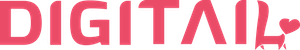Create shortcuts for diagnoses
How Can We Help?
How to build a Diagnoses Database?
Create shortcuts for the most common veterinary diagnoses that you use in your practice. During the consultation, you can easily select diagnoses from your list or add new ones directly in the Record File. These will automatically be added in your database and will be easily accessible the next time you need them.
View your diagnoses list in Administration -> Customize -> Diagnoses
Browse through your diagnoses list, update them or add new ones.

How to use the Diagnoses Shortcuts?
In a Record File, in the Diagnosis field from the Summary section, start typing the name and select one or more from the suggested options. There is also another field where you can write more specific diagnoses or give details.