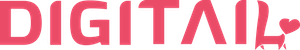Generate invoices
How Can We Help?
Add the company’s details of your clients
In order to keep track of your clients and the generated invoices, Digitail enables you to add all of their details in the system.
This option can be found in Inventory -> Directory -> Clients
From here you can add new clients, edit or delete the existing ones.
There are more fields for the company’s details of your clients, which will appear on the Invoice once they are generated. You can associate a Company with an existing Client (Pet Owner) from your Digitail Vet CRM or just add a new one.

How to generate an invoice after the consultation?
In the Record File, in the Services & Products section, check the Generate Invoice option.

You can find the invoice in the Patient’s Records. The Record Files that have associated invoices, will display a button from where you can view the invoice, download it or send it via email to the client.
How to generate an invoice after selling products from Pharmacy?
Similar to the consultation case, check the generate invoice option.
How does an Invoice look like in Digitail?

Where are all the generated invoices?
All the invoices that have been generated can be found in the Invoice List. From here they can be viewed or downloaded.
In order to edit an Invoice, you need to update the Record File and click on “Update Invoice”