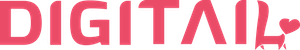Add more pets to the same client
How Can We Help?
How to add a new pet to an existing client?
Adding a new pet to one of your clients is as easy as it can be!
Go to “Add patient” and search the Pet Owner’s name and select it from the list.

When selected, all the client’s info is automatically filled in and you only have to add the details of the new pet.
How to see all the pets of one client?
There are two ways of finding all the pets that one client has.
The first one is to search by the Pet Owner’s name in the “Patients” page.

The second option is available when you are in a Pet’s Profile, by clicking on the Owner’s name. From here, you can easily go to the other pets profiles.