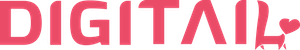Search for a patient
How Can We Help?
How to find a Patient’s File?
Digitail allows you to easily find patients and clients. The fastest way is to use the search button from the right side of the top menu. You can search using the client or the pet name, patient ID, microchip code or phone number.

The second option is to search for a patient or filter the list from the “Patients” page. Here you can view all the patients and sort them by the next appointment, latest update, archived pets or pets added by your user.

From here, you can quickly open the Health Card that contains the most important info about the pet and the client.