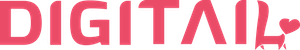Inventory & stock update
How Can We Help?
How to update the stock?
The Inventory function offers the possibility to update easily all the products in your stock. All you need to do is to download the inventory template, fill in the real quantities from your veterinary practice and upload the Excel document in the platform.

With this functionality you can create an inventory and adjust the quantities of your products.
Step 1: Download the Excel file that contains your products stock;
Step 2: Fill in the correct quantity of your real stock of units and subunits;
Step 3: Write the reason for the differences (if left empty, the following message will be automatically inserted ‘inventory update of stocks’);
Step 4: Save the file and upload it in the designated area;
FAQ
- You can update the quantity of units and subunits
- You can update the stock with minus or plus, and the differences between the real stock and the one in the system will be calculated automatically
- All the stock adjustments will be visible in the Stock Accounting page, in the “Adjustments” column