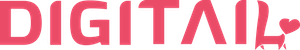Set recommended selling prices
How Can We Help?
Why is the recommend price helpful?
If you have the Growth package – the recommended selling price will be automatically suggested when you add a new product in your stock. This way, you don’t have to search in your reports to find out what is the selling price for the other units left in your stock.
If you have the Starter package – the selling price will be automatically filled in when you select the desired product to sell. This way, you save time and reduce the risk of errors.
How to set the recommended price?
You can set a recommended price for all the products in your directory, either by adding a product in your stock, either by editing an existing one. In order to edit a recommended selling price, go to Products Directory, select the desired product and add the new price.