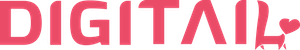Personalize records with your stamp & signature
How Can We Help?
How to add a stamp / signature on the record files?
You can personalize your record files with your stamp or signature. You simply need to add a photo or a scan directly in your account. We recommend to use a photo in .png or .jpg format, with white or transparent background.
From top right, select My profile

In your profile, you can add the photo of your stamp or signature.

This signature / stamp will automatically appear on all the record files created by you.
How to make sure the stamp / signature photo is displayed well?
You can use a white paper to stamp and sign, then take a picture from above. In order to be displayed well, the stamp / signature needs to be in the middle of the photo and to have a white background. For this we can use an online photo editor, such as Canva.
👉 The first step is to crop the photo to make sure the stamp / signature is centered and the margins are equal.
👉 The next step is to rotate the photo, if needed.
👉 The last step is to adjust the luminosity and the contrast in order to obtain the whitest background possible, like a normal white paper.
In case you need help, get in touch with us!