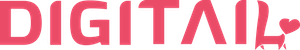Online appointments
How Can We Help?
Online Appointments System
The Public Calendar is an online page that is generated automatically for all the veterinary practices using Digitail Software. You can view your Public Calendar page from Administration -> Clinic profile

The link format is the following: https://vet.digitail.io/clinics/CLINIC_NAME
From this page, your clients can book appointments in 3 simple steps:
1. choose the service/reason for the visit – you can customize these services and decide which ones to display – see how
2. selecting the date and hour – only the staff members that offer the specified service and have availability are displayed
3. login for existing clients or creating a new account – the clients that already have an account only need to select the desired pet (in case they have more), while the ones that create a new account have to fill in some basic information about their pet (species and breed, date of birth, neutered status) so when they come to the clinic, their profile is already created
How is the clinic notified about new appointment requests?
When a client requests a new appointment, the doctor will be notified email from where the request can be approved or rescheduled:

Also, all the requests will be visible in the internal Calendar. The clinic needs to accept them or reschedule with a new date/hour.

All the pending appointments that need to be accepted will be marked with yellow in the Calendar

If the clinic approves the request, the color will change to green, and the client will receive a confirmation email.
If you reschedule an appointment, the client will receive a notification with the proposed date and hour, from where he can confirm. Until he gives an answer, the appointment will be in color white meaning that the client confirmation is still pending.
Start using the Online Appointments System
We put together a checklist in order to help you get started with the online appointments system:
- Clinic Profile: the services and the timetable are defined
- All the clinic’s staff members have an account and have their shifts set
- Optionally, you can define a welcome message (or other details such as prices, emergency phone numbers, etc.)
- Tell your clients that they can book online appointments with you using your dedicated webpage
- Add a ‘Book Appointment’ button on Facebook
- If you prefer, we can also help you add the online appointments system on your website