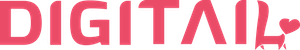Set your schedule & shifts
How Can We Help?
How to set shifts?
After setting up the veterinary practice’s schedule, each team member can set his or her own schedule and shifts.
This option is available in My profile -> Schedule
Each user has the possibility to use the schedule defined by the practice, or create a personalized one. If we have a break, we can add a new interval, specifying for example that we are open from 8 to 12 and from 1 to 8. Next we need to do the same for the other days when the practice is open.
If the practice is closed one day, it’s enough to leave it inactive.

If our schedule is different on some days or periods, such as holidays, there is no need to change the general schedule.
We can set an exception, for example let’s say we don’t work on 25th of December. From here we set the recurrence of the exception, such as yearly. We can leave the schedule inactive if our practice is closed on that day or just set a different schedule if we have a short day.
You can add as many exceptions as you need in order to keep your calendar accurate.
Do you need help? Get in touch with us!